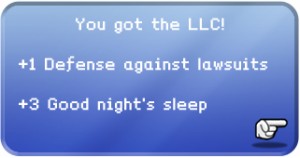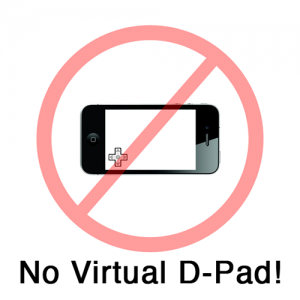Hmm, coffee. Like many of you I'm a perpetually recovering coffee addict (with a bit of a sweet tooth). I have about a 3 dollar a day habit. I would get the tall caramel lattes. I told myself it was because it had fewer calories, but the truth was I felt guilty at the price.
- Tall - $3.00 x 365 = $1095
- Grande - $3.26 x 365 = $1189.90
- Venti - $3.57 x 365 = $1303.05
The shame....
So for my birthday this year, I asked for an espresso machine in the hopes of saving money. Above is a gallery of the process of making a latte. Basically my expenses are a couple bucks for a gallon of milk, and about $10 dollars for a pound of espresso beans. 1 gallon of milk is about 16 lattes or (about $0.12 per drink). 1 pound of beans will make about 30 lattes (about $0.33 per latte). So now:
Grande - $0.45 x 365 = $164.25
Initial Investment:
- Espresso Machine - $40.00
- Frothing Pitcher - $12.00
- Tamper - $6.00
- Coffee Grinder - $17.00 (Optional)
Grande (Ha!) Total about $58.00 - $75.00
Pro Tips:
- Let the steam wand warm up before putting it in the milk (tends to spit out water when its warming up).
- Use 2% milk to still have a good taste with less calories.
- Avoid the sugar free syrup; its crap. If your gonna add syrup, do it right (I'm considering a maple syrup latte...).
- Slight learning curve on steaming the milk. If you raise it too far out of the pitcher; it sprays everywhere. Too deep and no froth.
Pixel's Take:
Much like Texel, I love coffee (I actually worked at a coffee shop during college....true story!); however, I prefer traditional brewed joe. Recently I had a bad experience with a coffee pot, specifically this one. After the initial disappointment of "COFFEE NO WORK", I did some digging and found that the inside components of the coffeemaker had literally melted slightly over time, eventually disconnecting.
So, my coffee pot melted because of heat. Not good! The one thing a coffeemaker should do is handle high temperatures! So now I have this coffee pot and it works great. One side note is that most modern coffeemakers have water filters and the manufacturers recommend replacements every so often. I don't have hard water or anything like that, so I just removed my filter to save money. Honestly, there is little to no difference in taste.
Probably the only thing I really get picky about are coffee beans. Most mass market coffee grounds are terrible and will make your coffee taste like it's been living at the local gas station for the last couple of days. Fortunately, there are alternatives to "tin can coffee" that aren't too expensive. I really enjoy Community's beans and they are really affordable (about 5 dollars a pound). If you want to go a little fancier, I'd also recommend virtually any brand of Ethiopian Yirgacheffe or Guatemalan Antigua. They are great varieties with a strong, bold flavor. As a side note, literally the best coffee beans I've ever had can be found here at Kind Coffee. They roast organic, fair trade stuff that is beyond awesome.
Coffee success!